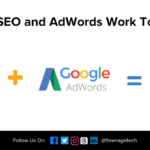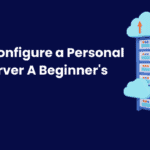Are you confident in your website’s security? WordPress powers millions of websites around the globe, making it a prime target for cybercriminals. Despite robust core features, your site’s vulnerability hinges on understanding and implementing security protocols.
Knowledge is your stronghold.
Arming yourself with the right terminology is key to fortifying your online presence. With clear definitions, you can effectively navigate the complex landscape of WordPress security.
WordPress Security Basics
Understanding the core components of WordPress security is paramount to safeguarding your website from potential threats. This encompasses measures like regular updates, strong password policies, and reliable backup solutions. By implementing a robust security strategy, you reduce the risk of unauthorized access, data breaches, and website downtime, thus maintaining the integrity and trustworthiness of your digital presence.
Familiarity with terms like SSL certificates, firewalls, and two-factor authentication is critical. These are foundational elements that help establish a secure environment for your WordPress site. By activating these security features, you’re taking proactive steps to protect both user data and your website’s infrastructure from malicious actors.

Understanding Malware
Malware, a contraction of malicious software, manifests in various forms, each designed to infiltrate and damage your WordPress site. Common types include viruses, worms, and ransomware, which operate with differing intentions and mechanics. Viruses attach themselves to clean files and propagate, worms exploit network vulnerabilities to spread autonomously, and ransomware encrypts data, demanding payment for release.
Recognizing malware’s symptoms is key for early detection: sluggish website performance, unexpected pop-ups, or unauthorized changes might signal an infection. Promptly addressing these issues is crucial to prevent further damage or data loss. A combination of security software and best practices is employed to detect, remove, and prevent malware threats.
Malware evolves rapidly, adapting to bypass traditional security measures and target new vulnerabilities.
Get ahead of the threat: regularly updating your WordPress core, themes, and plugins shields against known vulnerabilities, and employing services like malware scanning and removal keeps your defenses sharp. Even the most meticulous security measures may not be infallible, so understanding and staying updated on malware trends is imperative for continued protection.
Also Read: WordPress Vulnerability Scanner Keeping Your Website Safe
The Role of SSL/TLS
Secure Sockets Layer (SSL) and Transport Layer Security (TLS) are foundational for online security. They establish encrypted links between web servers and browsers, ensuring that all data passed remains private and integral.
Following the best practices in cybersecurity, implementing SSL/TLS certificates is no longer optional for websites. They are essential for creating trust with visitors and avoiding negative browser warnings that deter traffic and diminish credibility.
Websites without SSL/TLS certificates are marked as ‘Not Secure’ by modern browsers, affecting user trust and jeopardizing sensitive data. The encryption safeguards user interactions from eavesdropping, data tampering, and message forgery.
Google openly favors HTTPS—a protocol secured by SSL/TLS—in its ranking algorithm, providing search engine optimization benefits to compliant websites. This essentially makes SSL/TLS certification a requisite for competitive web presence.
Failure to leverage SSL/TLS protection not only risks data breaches but also potential penalties like lowered search rankings and reduced visitor traffic. Embracing SSL/TLS is imperative for website integrity and user confidence.
Significance of User Roles
Roles define users’ interaction with WordPress sites.
In WordPress, user roles determine access permissions. The roles range from Administrator, with full site control, to Subscriber, with basic profile management capabilities. Properly assigning roles is critical to safeguarding your site’s infrastructure, ensuring users have appropriate access, and preventing unwarranted changes to the site’s content.
Each role has distinct capabilities and restrictions.
Admin privileges should be rare – handle with care. Avoid granting full access unless absolutely necessary, as it poses risks to the site’s security and integrity.
By understanding user role dynamics, you can implement nuanced permissions landscapes, contributing to your site’s robust security posture. Expertly managing roles helps you exercise greater control over your WordPress site, aligning with best practice protocols mandated as of 2023 for secure and efficient operation.
Threat Identification
Threat identification is the proactive process of recognizing potential security risks before they can be exploited. It’s an essential first line of defense, pinpointing vulnerabilities that hackers could leverage. This vigilant approach enables website owners to preemptively address issues, fortifying their WordPress installation against potential breaches.
By cataloging potential threats, you create a “reference library” for suspect activities. This is not a one-time task, but an ongoing vigilance necessity, as cyber threats evolve and new vulnerabilities are discovered. In this context, continuous monitoring becomes a cornerstone of a robust security strategy. Tactical decisions on threat mitigation are as vital as the defensive tools deployed, shaping the resilience of your WordPress site against the shifting landscape of digital threats.
Brute Force Attacks
Brute force attacks are relentless login attempts using vast combinations of usernames and passwords until successful.
- Attempt rate limiting: Implementing measures to reduce the number of allowed login attempts.
- Complex password enforcement: Mandating the use of strong, difficult-to-guess passwords.
- Two-factor authentication: Adding a second layer of security beyond just username and password.
- CAPTCHA integration: Utilizing tests that distinguish human from machine input to prevent automated submissions.
- Use of security plugins: Employing plugins that specifically guard against these types of attacks.
- Monitoring and alerts: Establishing systems to notify you of suspicious login activity.
These attacks prey on weak passwords and unprotected access points.
Employing a multi-layered defense strategy is vital in safeguarding against brute force attacks.
SQL Injection Explained
SQL injection is a cyber attack technique that targets the manipulation of database queries.
- Database filtering: Instituting strict data validation and sanitization processes.
- Parameterized queries: Using prepared statements with bound variables to thwart unvetted data entry.
- Access controls: Minimizing database permissions to only what is necessary for functionality.
- Error message handling: Configuring systems to provide generic error messages to avoid revealing sensitive information.
- Regular security audits: Conducting thorough inspections of your database and code for vulnerabilities.
This form of attack can have devastating effects, potentially leading to data theft.
Mitigation involves rigorous code scrutiny and implementing robust security measures.
Cross-Site Scripting (XSS)
Cross-Site Scripting (XSS) is a prevalent threat where attackers inject malicious scripts into web pages viewed by others.
- User Input Sanitization: Scrutinize and cleanse all user input to prevent malicious code injections.
- Content Security Policy (CSP): Implement policies to control the sources from which content can be loaded.
- Escape Output: Ensure that data is escaped before being rendered in web pages to avoid execution.
- Use of Security Libraries: Employ libraries and frameworks that automatically handle some of the XSS protections.
Vigilance against XSS involves identifying areas where user input is accepted and displayed.
Protection requires adopting a ‘defense-in-depth’ approach, acknowledging that no single safeguard is foolproof.
Protective Measures and Tools
In fortifying your WordPress website, consider an arsenal that includes firewalls, malware scanners, and intrusion detection systems. Firewalls act as gatekeepers, controlling access to your website, while malware scanners routinely check for harmful software that may have infiltrated your digital domain. Intrusion detection systems are your silent sentinels, monitoring for suspicious behavior and alerting you to potential threats.
Regular updates and the principle of least privilege should not be underestimated in your security strategy. Consistently updating WordPress core, themes, and plugins as new releases become available will patch known vulnerabilities, and assigning minimum necessary permissions to users and applications can greatly reduce the risk of unauthorized access or damage.
The Importance of Firewalls
Firewalls serve as the first line of defense in website security, providing a barrier between your WordPress site and potential threats.
- Filter Traffic: They actively scrutinize incoming and outgoing network traffic based on security rules.
- Block Malicious Attacks: Unwanted or harmful data packets are identified and prevented from accessing your site.
- Prevent Unauthorized Access: They help in safeguarding against attackers attempting to exploit vulnerabilities.
- Report & Alert: Firewalls can be configured to alert you about suspicious activity, aiding in prompt response.
Operating without a firewall exposes your WordPress site to unnecessary risk and potential breaches.
Deploying a robust firewall not only secures but also instills confidence among users and customers that their data is protected.
Security Plugins Standoff
Selecting the right security plugin for your WordPress site is not a decision to be taken lightly. The choice can significantly impact your website’s defense mechanisms and overall security posture.
Not all security plugins are created equal. Features and performance vary greatly across the spectrum.
The marketplace is saturated with options that promise to fortify your WordPress site against a multitude of cyber threats. It’s crucial to discern between reputable, effective solutions and those that offer little more than a veneer of security.
In choosing a security plugin, meticulous comparison is essential. Investigate the plugin’s track record for thwarting attacks, compatibility with your site’s infrastructure, and the efficacy of its threat detection algorithms. It’s also wise to consider the plugin’s ease of use, customer support quality, and whether it’s actively maintained and updated by the developers. Remember, a security plugin is an integral part of your site’s defense strategy, not just a superficial add-on.
Regular Updates and Backups
Keeping your WordPress site up-to-date ensures defenses adapt with evolving cyber threats, reinforcing the digital barricade against vulnerabilities. Updates are Wellsprings of security fortification.
Neglecting backups is akin to forgoing a safety net. They are your recovery lifelines post-disaster.
Frequent updates to WordPress core, themes, and plugins are non-negotiable for maintaining a secure environment. They patch known exploits and add newer security features, often in response to emerging threats. Failure to update can leave doors wide open for attackers.
Regular backups act as crucial checkpoints, allowing you to restore your site to a pre-compromise state. Investing in automated backup solutions is wise; they create unobtrusive, scheduled backups, ensuring you always have a recent version to revert to after an incident, mitigating potential damage.
Beyond the Site: Network Security
While securing your site at the application level, consider the broader spectrum that encompasses network security. This often-overlooked aspect involves safeguarding the infrastructure that connects your website to the internet, acting as the first line of defense against intrusions. Utilizing firewalls, stringent access controls, and encrypted connections (such as SSL/TLS) ensures data integrity and privacy, mitigating risks before they reach your digital doorstep. Stay vigilant about network security; it’s an essential ally in preserving your WordPress site’s fortifications.
Securing Hosting Environment
When considering WordPress security, your hosting environment plays a foundational role, acting as the ground zero for potential vulnerabilities. It encompasses the physical, virtual, or cloud-based servers where your website resides, including all the software and hardware that enable its operation.
Select a host that puts security first, with a reputation for reliability and robust protection measures.
Ensure your hosting provider offers system-level security features such as firewalls, intrusion detection systems (IDS), and regular security monitoring.
It is paramount to use a host that performs regular updates and patches for their servers, which helps prevent known vulnerabilities from being exploited.
Access controls are of utmost importance in the hosting environment, requiring strict policies for authentication and authorization to ward off unauthorized users.
Finally, consider a hosting provider that offers support for ongoing security concerns. Skilled technical support can be a vital ally in swiftly handling any potential security breaches.
Email Phishing Scams
Phishing scams are a common form of cyberattack targeting unsuspecting WordPress users. They masquerade as legitimate communications to steal sensitive data.
Beware of emails that prompt for immediate action or personal information. These can be phishing attempts to gain unauthorized access.
Email phishing may involve creating a sense of urgency to trick recipients into disclosing confidential information or clicking on malicious links that can compromise WordPress site security. Common lures include warnings about account suspension, fake invoices, or requests to confirm personal details.
Sophisticated phishing schemes can even mimic the appearance and tone of official correspondence from service providers. Such deceptions are engineered to bypass casual scrutiny, coaxing the recipient into divulging login credentials, financial information, or installing malware. Always verify the sender’s authenticity, and when in doubt, contact the supposed issuer directly to validate the email’s legitimacy.
The Need for Strong Passwords
A WordPress site is only as secure as its weakest entry point, often the login password. Ensuring robust passwords is fundamental to safeguarding your online presence.
Weak passwords serve as an open invitation to attackers. By leveraging common guessing strategies like dictionary attacks, they can quickly crack simple passwords. Given the diverse range of potential threats, from brute force attacks to sophisticated phishing scams, a strong password is an essential first line of defense for any WordPress site.
To fortify against unauthorized access, it’s paramount to create complex passwords. These should be lengthy, incorporate a mix of character types, including uppercase and lowercase letters, numbers, and symbols, and be devoid of predictable patterns or personal information.
In practice, the best approach to password security involves employing a password manager alongside two-factor authentication. This not only removes the burden of remembering intricate passwords but also adds an extra layer of security. Educating yourself on good password hygiene is crucial, as attackers continually refine their methods, and your proactive steps can significantly reduce the likelihood of a breach.