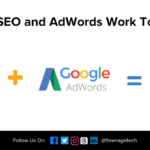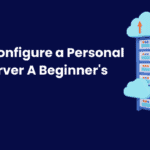Are you ready to scale your web presence with multiple websites? Addon domains may be your solution.
This concept is pivotal in web hosting.
Understanding addon domains can unlock impressive versatility in managing your online portfolio.
Understanding Addon Domains
Addon domains enable a single hosting account to manage multiple websites. Rather than purchasing separate hosting packages for each site, addon domains streamline your web presence.
In essence, they function as distinct domains within your main hosting account, allowing you to operate several websites with one set of credentials. This approach can provide cost-saving efficiencies and a centralized management experience.
Consider addon domains as gateways to diversifying your online footprint. They transform a single hosting slot into a hub for varied digital endeavors.
Definition: Multi-Website Hosting
Multi-website hosting allows for simultaneous hosting of numerous websites under one hosting account.
An addon domain operates independently, with its own web content, despite sharing the overall hosting resources.
By leveraging addon domains, users maximize their hosting plans, running multiple websites without the need for separate hosting accounts, thus streamlining management and cost efficiency.
This hosting setup is ideal for businesses and individuals looking to expand their online presence without exponentially increasing their operational expenses.
How Addon Domains Differ From Subdomains
Addon domains are unique entities, separated from the primary domain and perceived by users and search engines as distinct websites. They have their own domain names unlike subdomains which are extensions of existing domains.
In contrast, a subdomain operates as a subset of your main domain, creating a subdivision within your website. This configuration can be useful for segmenting content or services within a larger site structure, but it lacks the independence and branding potential that addon domains offer. Addon domains allow for the creation of completely separate online presences under a single hosting account.
Also Read: The Best WordPress Website Backup Options
Addon domains and subdomains diverge significantly in their approach to web presence. Subdomains are generally used to organize and structure content related to the main domain, whereas addon domains are tailored for entirely new websites with unrelated content or purpose. This distinction has profound implications for branding, search engine optimization (SEO), and the breadth of your web presence.
Furthermore, addon domains have separate directories on the server, independent DNS settings, and can even have their own email accounts, making them virtually indistinguishable from primary domains to the end-user. Subdomains share the main domain’s directory structure and often are perceived as part of the main site, which can be less effective for branding and operating separate business ventures.
Setting Up Your Addon Domain
Embarking on the journey of adding an addon domain starts with accessing your hosting control panel, typically cPanel, where the magic begins. Select the ‘Addon Domains’ feature and enter the domain name you wish to add. Subsequently, the system will automatically suggest a subdirectory where this new domain’s files will reside, though you can specify a different one if desired.
Once the details are meticulously filled out, including setting up the desired folder, passwords if applicable, and subdomain/FTP username, click on the “Add Domain” button. Behind the scenes, a complex dance of DNS settings and directory assignments unfold, establishing the foundation for your new domain’s web presence. It’s pivotal to ensure these settings are accurate to avoid misconfigured websites or potential downtime.
Required DNS Changes
Changing DNS settings is crucial for activating your addon domain.
- Update the nameserver records to point to your hosting provider’s nameservers.
- Create or update A records for the addon domain to point to your hosting account’s IP address.
- Add CNAME records if you’re setting up subdomains or need to alias your addon domain.
- Configure MX records if you plan to handle emails on the addon domain.
Remember, DNS propagation can take up to 48 hours.
Adjusting DNS settings ensures your addon domain is reachable on the internet.
Navigating Your Hosting Control Panel
Hosting control panels can be your best ally for managing websites and domains efficiently.
Look for the sections labeled ‘Domains’ or ‘Addon Domains’ in your control panel.
Here you’ll find options to add or remove domains, subdomains, and configure redirections, consolidating domain management in one place.
Control panels often offer tools for monitoring domain health, such as usage statistics or error logs, providing a comprehensive understanding of your website’s performance.
Advantages of Using Addon Domains
Addon domains facilitate a streamlined hosting experience, allowing you to host multiple websites within a single hosting account. This can greatly reduce the complexity and cost associated with managing multiple hosting plans. By consolidating your websites, addon domains make it possible to centralize your web presence, easing the administrative burden and creating a more cohesive management experience.
Alongside operational streamlining, addon domains can significantly enhance your digital presence without necessitating additional hosting accounts. This has the advantage of protecting your main domain’s resources while still allowing for an independent, fully-functional website with its own email accounts and databases. Additionally, search engines treat addon domains just as they would separate websites, affording you the ability to target different markets or niches without diluting your primary website’s SEO efforts.
Cost-Efficient Web Expansion
Harnessing the power of addon domains can translate into substantial monetary savings. By accommodating multiple websites under one hosting umbrella, you circumvent the expenses of additional hosting fees for each site.
Since addon domains share the resources of your primary hosting plan, they eliminate the need for separate hosting accounts, which can quickly add up in cost. It’s akin to maximizing real estate in the digital domain without having to invest in more land.
This consolidation is not merely cost-effective; it streamlines workflow as well. Instead of toggling between various accounts, website administrators can manage multiple domains from a single control panel, reducing time and operational costs.
Leveraging a single hosting account for various websites doesn’t only lower initial expenses—it also simplifies future scaling. When it’s time to upgrade, you’re enhancing the environment for all your hosted domains, a far cry from individual upgrades.
Addon domains epitomize economic web growth, serving as a powerful tool for individuals and businesses striving to broaden their online footprint without breaking the bank.
SEO Benefits and Branding
Addon domains can significantly enrich your SEO strategy and strengthen your brand presence online.
- Diversified Keywords: Harness multiple domains to target varied keyword sets.
- Backlinking Power: Leverage interlinking between domains to enhance backlink profiles.
- Niche Targeting: Create domain-specific content that accurately targets niche audiences.
- Local SEO Optimization: Use geo-specific domains for improved local search rankings.
- Brand Protection: Secure related domain names to prevent misuse by competitors.
Having separate domains allows for more focused and relevant content, increasing organic search visibility.
Utilizing addon domains strategically can lead to distinct, recognizable online identities that foster brand loyalty.
Best Practices for Addon Domains
When managing addon domains, it’s essential to keep navigation seamless, ensuring a unified user experience across all your websites. Avoid creating completely separate silos unless the brands or topics distinctly differ. Consistency in design and navigation aids visitors in recognizing your broader ecosystem, enhancing user trust and brand reliability.
Continue reflecting on domain relationships and their purpose within your digital strategy, adopting a “network mindset.” Consider how each domain can support the others – not only in terms of SEO but also in content synergy. When implemented wisely, the network of domains works collaboratively, sharing authority and boosting each other’s value, leading to a reinforced web presence that can be far greater than the sum of its parts.
Managing Multiple Sites
Managing multiple websites under a single hosting account demands strategic planning and organization.
- Prioritize Centralized Management: Utilize a hosting control panel like cPanel to monitor and manage all your addon domains in one place.
- Consistently Update Software: Ensure all sites on your account are using the current versions of CMSs and other software to avoid security vulnerabilities.
- Implement Uniform Security Protocols: Apply consistent security measures across all domains to protect against breaches.
- Streamline Administrative Tasks: Use automation tools for tasks like backups, updates, and monitoring to save time and reduce errors.
- Regularly Monitor Resource Usage: Keep an eye on bandwidth and disk space to ensure no single site is over-utilizing shared resources.
Efficiency is key; streamlined administration leads to easier management.
By monitoring resources and standardizing security, you’ll prevent common pitfalls associated with hosting multiple sites.
Security Protocols for Addon Domains
Ensuring the safety of multiple websites under one hosting account begins with robust security protocols tailored to addon domains. Each domain demands meticulous attention to detail, mirroring standalone site security standards.
Separation of resources is crucial to safeguard each domain individually from potential threats. Containment strategies prevent cross-contamination between domains.
To further enhance security, unique credentials for FTP and database access should be standard for each addon domain. This compartmentalization is akin to providing a unique key to each tenant in a shared building, thereby promoting better security practices, detection, and response mechanisms.
The integration of SSL certificates across all addon domains not only encrypts data transmission but also boosts trust with website visitors. It is essential to treat each domain as a standalone entity with dedicated security measures, including firewalls, malware scanning, and intrusion detection systems. In the web hosting realm, the philosophy of “trust but verify” underpins the multi-layered security approach necessary to effectively safeguard each addon domain.
Add-on domains can provide several benefits for web hosting seekers. Firstly, they offer a cost-efficient way to expand your online presence. By hosting multiple websites under one hosting account, you can avoid the expenses of additional hosting fees for each site. This consolidation not only saves money but also streamlines workflow by allowing you to manage multiple domains from a single control panel.
In addition to cost savings, add-on domains can also enhance your SEO strategy and strengthen your brand presence online. With separate domains, you can target diversified keyword sets and leverage interlinking between domains to enhance your backlink profiles. You can also create domain-specific content that accurately targets niche audiences and use geo-specific domains for improved local search rankings. Securing related domain names can also help protect your brand from competitors.
When managing add-on domains, it’s important to keep navigation seamless and ensure a unified user experience across all your websites. Consistency in design and navigation helps visitors recognize your broader ecosystem, enhancing user trust and brand reliability. It’s also beneficial to adopt a “network mindset” and consider how each domain can support the others in terms of SEO and content synergy. When implemented wisely, the network of domains can work collaboratively, sharing authority and boosting each other’s value.
Managing multiple websites under a single hosting account requires strategic planning and organization. It’s important to prioritize centralized management using a hosting control panel like cPanel. Consistently updating software, implementing uniform security protocols, streamlining administrative tasks, and regularly monitoring resource usage