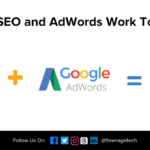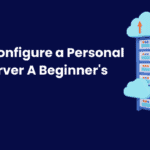Imagine your WordPress site as a bustling marketplace, with each user’s actions leaving a tangible footprint. To oversee this digital bazaar effectively, it’s essential to monitor user activity—analogous to a shopkeeper knowing their patrons.
Understanding user actions bolsters security and workflow.
As of my knowledge cutoff in early 2023, employing robust user activity monitoring solutions is a critical strand in the fabric of successful WordPress management.
Understanding WordPress User Activity
When managing a WordPress website, each user interacts with your site in a unique way—publishing posts, making comments, or altering settings. Think of user activity as a comprehensive logbook, meticulously recording each touchpoint these users have with your platform. By scrutinizing this log, you can demystify user behavior, which is instrumental in amplifying security, optimizing user experience, and streamlining administrative workflows. It enables you to pinpoint patterns, detect possible security breaches, and enforce accountability. In essence, monitoring user activity is to equip yourself with a detailed map charting the who, what, and when of interactions within your WordPress ecosystem.
Importance of Monitoring User Actions to Enhance Security
Understanding the nuances of user actions is vital for website integrity. It allows for preemptive measures against security vulnerabilities and ensures a steadfast environment.
By keeping track of user interactions, owners receive insights into usage patterns and can detect unauthorized or suspicious activities, ensuring prompt intervention.
Every action logged is a step toward fortifying your site.
Effective monitoring equips you with tools for oversight and control, helping address compliance demands and optimize user experience by learning from behavior analytics.
Types of User Activities to Track
Monitoring user activity involves a wide spectrum of actions that are essential for maintaining site health and security.
- Logins and Logouts: Track when users sign in and out, recording timestamps and IP addresses.
- Content Modifications: Keep an eye on edits, deletions, and new posts or pages.
- Plugin and Theme Changes: Monitor installations, updates, and removals of themes and plugins.
- Settings Alterations: Observe adjustments to site settings which may impact functionality.
- File Uploads and Downloads: Ensure all media uploads and downloads are legitimate.
- User Registrations: Watch for new user account creations which could indicate spam or unauthorized access.
- Failed Login Attempts: Note repetitive failed logins which might suggest a brute force attack.
- WooCommerce Transactions: For e-commerce sites, track order placements, changes, and cancellations.
These actions form a baseline for what you should monitor to safeguard your WordPress site.
Also Read: Demystifying WordPress Security A Comprehensive Glossary
Each entry in the activity log serves as a breadcrumb, leading back to the source of an issue should one arise.
By analyzing this data, you gain the foresight to prevent potential problems and the hindsight to resolve current ones.
Choosing the Right Tracking Tools
Selecting an appropriate user activity tracking tool for WordPress needs careful consideration to balance comprehensiveness with user experience. Ideal solutions offer real-time monitoring, user-friendly interfaces, and customizable alerts, while ensuring minimal impact on site performance. Look for plugins that specialize in user activity logging and can scale as your site grows. They should provide detailed reports, export capabilities, and integrations with other security measures you may have in place. Prioritize tools that are well-supported and receive regular updates to keep pace with WordPress core changes and emerging security threats.
Plugin Options for User Monitoring
It’s crucial to use a plugin that’s both powerful and reliable; one that keeps comprehensive logs yet remains unobtrusive.
There are numerous plugins, but only a few stand tall.
Among the high-caliber options, Activity Log and WP Security Audit Log are widely recognized for their comprehensive tracking capabilities, offering insights into everything from content changes to user interactions.
These plugins are often updated to address new WordPress core updates and potential vulnerabilities, providing tools like search functionalities, email notifications, and an array of addon features to enhance monitoring efficiency. Their dashboard widgets and detailed reporting make them invaluable assets for administrators who need to keep a vigilant eye on all activities within their WordPress site.
Criteria for Selecting Monitoring Software
When evaluating monitoring software for WordPress, consider user-friendliness and intuitiveness. This ensures less friction in day-to-day administration and superior ease of use.
Comprehensive logging detail is non-negotiable—every action should be traceable. Effective monitoring solutions provide a meticulous account of user activity, capturing actions with precision and clarity. Think of it as an audit trail, cataloging each click, edit, and login made by users within the ecosystem of your WordPress site.
Choose a tool with robust real-time monitoring capabilities. This means as events occur, they are immediately logged and displayed. Alerts and notifications are pivotal in this process, giving you the ability to react swiftly to unauthorized or suspicious activities potentially compromising your website’s integrity.
The chosen solution should also offer extensive data export options. This functionality ensures you can analyze activity trends over time, enforce accountability, and meet any compliance requirements. In the evolving digital landscape, consider scalability—an important criterion as your monitoring needs might grow with your website’s user base and complexity.
Setting Up User Activity Monitoring
To get started with monitoring user activity on your WordPress site, you’ll first need to select a specialized plugin designed for this purpose. Activity Log, WP Security Audit Log, and Simple History are a few examples of plugins that offer comprehensive tracking functionalities. Once you’ve chosen a plugin, install and activate it through your WordPress dashboard, ensuring its compatibility with your version of WordPress for optimal performance.
After installation, you’ll need to configure the plugin settings to tailor the monitoring to your specific needs. Determine which user roles to track, the level of detail for the activity records, and set up notifications for critical actions. It’s important to fine-tune these settings to balance between thorough oversight and avoiding information overload.
Step-by-Step Installation Guide
Monitoring user activity begins with installing the right plugin for your WordPress site.
- Go to your WordPress dashboard and navigate to Plugins > Add New.
- In the search bar, type the name of the user activity monitoring plugin you have chosen (such as Activity Log).
- Click on Install Now for the plugin that you wish to use.
- Once the installation is complete, click Activate to enable the plugin on your WordPress site.
With the plugin activated, it will start tracking user activity right away.
Access the plugin settings to adjust tracking parameters and notification thresholds to your precise needs.
Configuring Monitoring Settings
Initiate the configuration process post-activation.
Within your WordPress dashboard, locate the plugin settings page. Here you can define parameters such as user roles to monitor, adjust the granularity of activity logs, and configure alert systems for specific actions. It’s vital to apply a nuanced approach, enabling vigilance without causing notification fatigue. Otherwise, the flood of information can numb the impact of important alerts.
Adjust each setting to match your security policies.
Navigate through the plugin’s comprehensive settings area – it’s your command center. Here you can enable or disable monitoring of specific activities, refine data retention periods, and control email notification triggers. It’s imperative that these settings reflect both your operational workflow and your security posture to foster effective oversight.
Tweak the log retention according to data policies.
When setting up log retention periods, balance data storage considerations with compliance needs. Keep in mind that accumulating extensive logs will require more server resources, potentially impacting performance. It’s recommended to regularly audit these logs in accordance with the latest cybersecurity practices to ensure ongoing efficacy. These audits should align with your industry standards and any applicable legal requirements.
Test your configurations with dummy activities.
Finally, validate your configurations. Execute a series of test activities to ensure the system accurately captures and reports actions per your specified settings. This verification step is crucial before relying on the system for real monitoring. It helps ascertain that you’ll be aptly informed about pertinent user actions enabling timely interventions and maintaining the integrity of your WordPress environment.
Analyzing Activity Reports
Once user activity has been logged, the next critical phase is the analysis of these data mosaics. Sifting through activity logs, prioritize incident patterns, and unusual behaviors that could signify security threats or operational inefficiencies. To extract actionable intelligence, apply filters such as date ranges, user roles, or specific actions. Scrutinize the reports regularly to stay ahead of potential misuse and ensure your WordPress site retains its fortitude against vulnerabilities. Through diligent analysis, adjustments to user permissions, security strategies, and system configurations can be made with empirical evidence guiding your decisions.
Interpreting User Data
Data insights require context for relevance.
Interpreting user data necessitates understanding the story behind the numbers. Rather than a spreadsheet of impersonal records, each interaction represents a user’s journey through your site. Consequently, it’s important to not only scrutinize the raw figures but also strive to understand the motives and behaviors that the data could be indicating. Furthermore, patterns can emerge over time, which could uncover systemic issues requiring attention or highlight areas of excellence within your user experience.
Patterns translate to actionable knowledge.
The real value lies in discerning trends. Patterns may suggest a need for improved user training, a revamp of the user interface, or technical issues that users frequently encounter. These insights guide optimization efforts and decisions about resource allocation.
User activity data is a treasure of insights.
When appraised correctly, user activity data becomes a treasure trove of insights – fertile ground for proactive strategy adaptation, rather than merely a reactive troubleshooting tool. It allows for the enhancement of user experience and operational efficiency with a data-driven approach.
Deciphering habits shapes future engagements.
Your comprehensive 2023 strategy should be informed by these user activity revelations. Routinely interpreting data enables you to anticipate user needs, tailor content strategically, and strengthen security measures. These adaptations will inherently improve user satisfaction and fortify your website against potential threats.
Best Practices for Response and Management
Effective response and management are critical for maintaining a secure and efficient WordPress site.
- Automate Alerts: Configure your monitoring tools to send automatic alerts for critical activities.
- Regular Reviews: Establish a routine for reviewing logs to catch any unusual patterns.
- Role-Based Access Control: Restrict access based on user roles and responsibilities.
- Immediate Action: Develop a protocol for immediate action in response to suspicious activity.
- Documentation: Maintain thorough documentation of incidents and responses for future reference.
- Training: Invest in user training to prevent accidental mishaps due to lack of knowledge.
By doing so, you can swiftly address any irregularities and mitigate potential risks.
Maintaining documentation and training users not only enhances security but also empowers your team to manage incidents effectively.